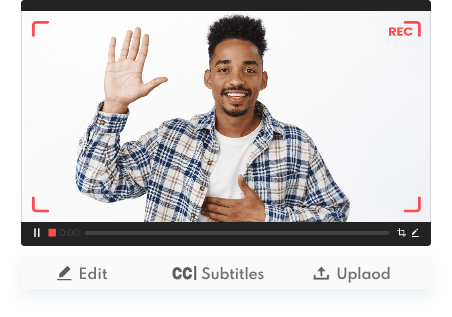Privacy concerns have become increasingly prominent, leading many people to look for free and safe hidden webcam recorder for PC. Why need a hidden webcam recorder on a Windows PC? With the hidden webcam recording software, you can easily safeguard your privacy, protect yourselves from potential intruders, monitor suspicious activities, capture evidence, etc... Now read on to explore the best free and safe hidden webcam recorder for Windows PC and find the perfect solution for your requirements.

When Using a Hidden Webcam Camera for a PC
When utilizing a hidden webcam recorder for PC, here are several use cases and tips:
- Security and surveillance: Monitor your home or office (such as entrances, exits, and valuable belongings) for security purposes, especially when you’re away.
- Monitoring children or pets: Ensure the safety and well-being of your children or pets when you are not present.
- Gathering evidence: Record any suspicious activities or incidents (e.g., theft, harassment, or vandalism) for legal or personal reasons.
- Secretly record videos of friends and family: Integrate webcam recordings with a smart home system to receive alerts based on detected motion or unusual activity.
Is Hidden Webcam Camera Recording Illegal?
Recording with a hidden webcam recorder may be subject to laws and regulations in different jurisdictions. In many places, recording another person without his or her consent, especially in a private setting, is considered an invasion of privacy and is illegal. Most importantly, the illegal use of hidden webcams, in particular activities such as secretly capturing private moments without consent, is expressly prohibited.
Therefore, before using any recording device, it is crucial to know and comply with the relevant laws in your area. Always prioritize ethical and legal considerations to ensure that the use of such technology is within the law and respects the rights of others.
6 Best Hidden Webcam Recorder for PC
#1 iTop Screen Recorder - Free Hidden Webcam Recorder for Windows
iTop Screen Recorder is a multifunctional free hidden webcam recorder for PC that enables users to record video, audio, and webcam clips simultaneously. The software is equipped with advanced features that make it stand out in the field of screen recording. A notable feature is its ability to record webcams along with screen and audio, which is beneficial for content creators, educators, or anyone who needs to record. Besides, iTop Screen Recorder offers the zoom feature, which allows users to focus on specific areas of the screen or adjust the recording frame as needed.
Pricing: Free
Main Features:
- Free to record webcam with sound: iTop Screen Recorder is free and safe hidden webcam recording software on PC that allows you to record webcam with sound.
- Record webcam with virtual background: With iTop Screen Recorder, you can let the Windows camera blur background to add creativity to your videos.
- Export recorded webcam video in high quality: The hidden webcam recorder Windows 10 allows you to record and export webcam videos in high quality.
- Secret webcam recording in the background: iTop Screen Recorder also offers the option of discreet webcam recording in the background when needed.
- Flexible to schedule recordings: With the screen recorder Windows 10, you can schedule recordings at specific times to conveniently capture events or meeting.
- Additional excellent features: In addition to secretly recording webcam videos, iTop Screen Recorder offers an additional video editor to help you edit recording.
#2 Movavi Screen Recorder – Excellent Hidden Webcam Recorder for PC
Movavi Screen Recorder is also one of the most excellent hidden webcam recording software with an easy-to-access user interface and support for 14 languages. After the webcam recorder Windows 10 free download on your PC, it is available both online and offline. This hidden webcam recorder helps you record teams meeting secretly and ensures that creating professional-looking videos is a simple process.

Pricing: $59.95
Pros:
- Compatible with Windows PCs
- Supports webcam recording in Full HD, HD and 4K quality
- Facilitates efficient capture of digital media and enhances workflow
Cons:
- Windows 10-exclusive hidden webcam option
- Limited features in the free version
#3 Webcam Surveyor – Hidden Webcam Recorder Free Download
Webcam Surveyor is a great hidden webcam recorder for PC with advanced features like compression, customizable video resolution and frame rate settings for optimal video recording. The software cannot only secretly record your webcam but also help you monitor your webcam with ease. If something happens, it will send email alerts and trigger alert sounds when the motion is detected.

Pricing: $34.99
Pros:
- Automatic and scheduled capture options
- Simplifies video management and organization with built-in file manager
Cons:
- Not compatible with Mac devices
- Command line controls may pose a challenge for beginners
#4 Bandicam – Safe Hidden Webcam Recorder for Windows PC
Bandicam stands out for its ability to capture high-quality footage while efficiently compressing it into smaller files, a significant advantage over other software. Most importantly, Bandicam allows users to integrate hidden webcam clips with screen recording. In addition, Its low CPU usage ensures a smooth recording experience with no lag.

Pricing: $59.96
Pros:
- Easy to schedule recordings for optimal flexibility
- Optimizes storage efficiency by compressing file size
- Minimizes impact on system performance and ensures smooth operation
Cons:
- Lack of a free version, requires purchase for full access
- Limited to one PC per license, restricting multi-device use
#5 Cyberlink Youcam – Outstanding Windows Hidden Webcam Recorder
While Cyberlink Youcam isn’t completely free, this hidden cam recorder software for laptop offers a compelling free trial. With this outstanding feature, you can easily screen record with a hidden webcam recorder. Apart from the hidden webcam recorder for PC, the software offers a range of fascinating features (such as emojis and AR make-up features) to help you create wonderful videos. Among these features, the skin smoothing effects specifically address appearance-related issues.

Pricing: $39.99
Pros:
- Rich customizable effects to enhance creativity
- Incorporates security features such as facial login for enhanced privacy
Cons:
- Lacks a free version and requires a purchase to fully utilize features
#6 Veed – Hidden Webcam Recorder for Windows PC Online
Veed allows you to record with webcam secretly on Windows PC with the key benefit of merging text and other features. When you don’t want to download any apps on your Windows PC, Veed is a great option for you. With this online video editing tool, you can easily record videos with the hidden recorder on Windows PC.

Pricing: $30
Pros:
- Supports HD resolutions for high-quality visuals
- No downloads required to ensure a fast, hassle-free user experience
- Seamless integration of screen and webcam for versatile content creation
Cons:
- Dependence on internet connection hinders offline use
- Limited editing options may restrict advanced customization
How to Secretly Record My Webcam on PC?
Step 1. Download iTop Screen Recorder from its designated official website and follow the instructions to install the software on your PC.
Step 2. Run iTop Screen Recorder > Under the Webcam tab, turn on the Speaker and Mic as you need > Adjust the brightness and choose a suitable background mode > Click REC.

Step 3. If you wish to record your webcam secretly, you can minimize the recording window to accomplish this task.

Step 4. Press the F9 key to end your webcam recording > View your recordings in the Files section, where you can preview, edit, and directly share these recorded videos.

The Bottom Line
To sum up, whether your goal is to monitor your children’s online activities, record online meetings, create tutorial videos, or perform a variety of other tasks, a hidden webcam recorder for PC is a perfect solution. iTop Screen Recorder is a top option for you, which not only facilitates screen recording but also offers powerful video editing features. Download this free screen recorder and start recording your videos, including webcam clips!
 Vidnoz AI creates engaging videos with realistic AI avatars. Free, fast and easy-to-use.
Vidnoz AI creates engaging videos with realistic AI avatars. Free, fast and easy-to-use.