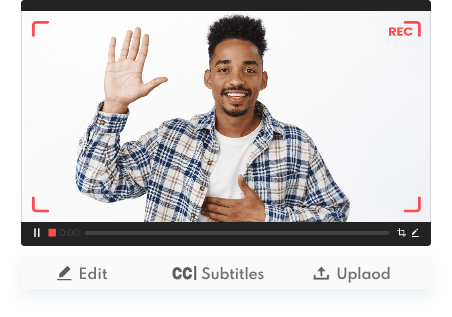Webcams provide an opportunity for people to communicate face-to-face even when they are thousands of miles away. In today's world where all kinds of digital devices are becoming more and more popular, webcams are used for a wide range of purposes, such as video calling with family members and having an online meeting. If you often watch some streaming videos, you must have also seen some live recordings of anchors, or reaction videos, and so on.
So, have you ever thought of recording your own great moments? Whether it's to record precious moments during a call or to make your own game highlights, a webcam recorder Windows 10 is a necessity. If you haven't picked out your handy tool yet, then take a look at this article, here are 8 free webcam recording software for Windows 10 that will make your recording much easier.

Top 1 - Free Webcam Recorder Windows 10: iTop Screen Recorder
iTop Screen Recorder is a multi-functional recording tool designed for Windows users to record screens or face cams in high resolution. It adopts GPU hardware acceleration and achieves an average of 8% CPU utilization. With this free screen recorder, people could record faces and voices simultaneously without lagging for Windows 10, 7, 8.
What Makes iTop Screen Recorder So Great?
- High Definition Webcam Recorder: The free webcam recorder windows 10, 8, 7 allows you to record 4K UHD videos. This ensures that there is no loss of quality in any of the moments you record!
- Record Any Area You Want: You can choose the area you want to record, the entire screen, or just part of the screen. It's entirely your choice.
- Change Your Webcam Background with One-Click: While recording you can change your background as needed with one click. You can choose either a blurred background or a transparent background to cover up the otherwise cluttered environment. Also, you can upload images to change your background to any scene.
- Customize Webcam Parameters: You can adjust the parameters of the webcam very flexibly. Adjust its shape, size, drag it to change its position, etc.
In addition, the free webcam recording software for Windows 10 and any other version is easy to operate. Even beginners could record their webcams in 4 simple steps:
Step 1: Download iTop Screen Recorder from its official website. Install it on your computer and adjust the setting as per your needs.
Step 2: Switch back to the home page and select Webcam mode. Drag your webcam window to place it in your favorite position. Then click the red " REC" button to start webcam recording.

Step 3: When you finish your webcam recording, just hit the red square button to stop it.

Step 4: Your webcam video would be available in the "Files", where you could view, edit, and share these videos directly.

Top 2 - Free Webcam Recorder with Rich Features: OBS Studio
OBS Studio is a fully-featured yet completely free software used by many people for capturing screens, recording videos, broadcasting, and streaming. You could set up a webcam, adjust its dimension, and change its position in OBS Studio. Therefore, it could also function as an ideal webcam recorder Windows 10 to help you with webcam recording on your computer. We have analyzed some noteworthy points as below:
Pros:
Luxurious features without costing you a penny
Clean interface with powerful configuration options
HD recording
No restrictions on video length or video numbers
Cons:
Not friendly enough to beginners
Top 3 - Veteran Webcam Recorder Windows 10: Bandicam
 Bandicam is another all-in-one screen recording tool that allows people to capture high compression videos without damaging the video quality. Meanwhile, it gives users the option to add webcam video on the recording area, which makes it a perfect webcam recorder Windows 10. Now let’s take a look at the pros and cons of the software.
Bandicam is another all-in-one screen recording tool that allows people to capture high compression videos without damaging the video quality. Meanwhile, it gives users the option to add webcam video on the recording area, which makes it a perfect webcam recorder Windows 10. Now let’s take a look at the pros and cons of the software.
Pros:
Intuitive user interface
Flexible recording region
High-quality recording (4K ultra HD videos at resolutions up to 3840×2160)
Three unique screen recording modes for multiple purposes
Cons:
Maximum 10 min recording with a free trial version
Bandicam watermark with a free trial version
Top 4 - Full-Featured and Lightweight Recorder: EaseUS RecExperts

Compatible with Windows 7/ 8.1/ 10/ 11, EaseUS RecExperts is a lightweight desktop screen recorder with a full set of features. It could capture everything that happened on your screen including your webcam, video calls, PPT presentation, online games, browsing windows, and more.
Pros:
Schedule recording
Multiple media outputs
Advance editing module
Easy sharing
Cons:
Five-minute recording time with a free trial version
Watermark with a free trial version
Top 5 - Webcam Recorder with Extensive Add-Ons: CyberLink YouCam
 CyberLink YouCam is a versatile webcam recorder Windows 10 good for streamers, YouTubers, vloggers, and businesses people. With the powerful program, people could personalize their webcams and make their webcam recordings more compelling with plenty of useful add-ons such as video effects, filters, emojis, visual scenes, distortions, stickers, etc. However, CyberLink YouCam only provides a three-month free trial, and you have to pay a subscription fee to continue the services.
CyberLink YouCam is a versatile webcam recorder Windows 10 good for streamers, YouTubers, vloggers, and businesses people. With the powerful program, people could personalize their webcams and make their webcam recordings more compelling with plenty of useful add-ons such as video effects, filters, emojis, visual scenes, distortions, stickers, etc. However, CyberLink YouCam only provides a three-month free trial, and you have to pay a subscription fee to continue the services.
Pros:
Video effect filters
Face beautification tool
AR makeup
Lighting, sharpness & denoise adjustments
Cons:
The subscription fee is costly ($49.99)
Top 6 - Basic Online Webcam Recorder Windows 10: Clipchamp

Clipchamp is a free and handy webcam recorder Windows 10 that could record your webcam directly in your browser. It is an excellent web platform solution for those who don’t want to install software on computers. Besides, Clipchamp also covers a suite of editing tools, enabling people to trim, cut, rotate, crop, control speed, add text or music and apply effects on their video projects.
Pros:
No installation & Ease of use
Video editing options
Video effects
Unlimited video exports
Instant sharing
Privacy protection
Cons:
Only SD recording resolution (the free version)
Also Read: [Without Consent] Record Google Meet Session
Top 7 - Comprehensive and Free Online Webcam Recorder: Vidnoz Flex

Vidnoz Flex is a versatile video maker which integrates screen recorder and video editor helping users create various videos. The built-in screen recorder makes it to be a capable webcam recorder for Windows 10 and almost all operation systems. It not only supports capturing your internal/external webcam, but enables you to record screen and webcam at the same time for creating a tutorial or troubleshooting video. Teleprompter is the featured function. You can write a script at first and make the teleprompter scroll automatically during recording.
Pros:
No download
HD quality
various video personalization tools
Share and track video at one stop
Cons:
Up to 30 minutes recording (the free version)
Top 8 - Free Webcam Recorder for Short Videos: Veed

The Veed is a free online webcam recorder that provides a simple way to record videos with your webcam in minutes. Requiring no installation, the webcam recorder Windows 10 is an extraordinary piece of browser software with unlimited recordings and downloads. The only downside we have found so far is that its free version comes with some restrictions. You would upgrade your plan to access more features.
Pros:
Free to use
No installation needed
Multiple layouts to choose from
Unlimited recording & downloads
Auto subtitles
Cons:
Maximum 10-minute recording length (free version)
50MB upload limit (free version)
720p export quality
Watermark (free version)
Conclusion
To sum up, the article brings up 8 best webcam recorder Windows 10 to help you record videos with your webcam and make creative content. 6 of them are full-on applications, and 2 of them are online screen recorders. For those who prefer convenience and simplicity, online free webcam recorder are good choices. For people who want more recording features, we strongly recommend download iTop Screen Recorder for trial. It can help you record your webcam in high quality (4K supported). Meanwhile, with its in-built video editor, you could trim, cut, and split the video clips as you wish. Action now, and the free webcam recording software for Windows 10 will never disappoint you!
 Vidnoz AI creates engaging videos with realistic AI avatars. Free, fast and easy-to-use.
Vidnoz AI creates engaging videos with realistic AI avatars. Free, fast and easy-to-use.